For a small or growing business, every interaction is critical. Relying on free or lowpowered communications software may save you money — until it breaks down at critical moments, drops calls, or costs you business. You know the importance of building trust and making it easy for customers to reach you so they don’t flock to larger competitors instead. But when your top priority is the survival of your business, you can’t splurge on every enterprise software tool — you need to be sure you are choosing the right tools that give you the best value for your money.
In this guide, you’ll explore what to look for in communications software. Whether you are considering switching to a new provider or choosing your business’s first communications platform, you’ll get insight into some of the questions you should be asking.
Give clients a white-glove experience
Firms and agencies who earn their bread providing services know the importance of nurturing client relationships to keep clients returning. When growing your business looks like taking on more clients or providing more services, next steps usually involve bringing on additional employees or opening new locations. To maximize growth, a communications system for such a business needs to be reliable, scalable, easy to use, and flexible.
Whether you provide digital marketing services on a per-project basis or tax preparation services yearly, your clients will want a consistent and trusted way to get in touch.
Often, it’s the little touches that make it that much easier for clients to trust you with their business: a business phone number that still connects even if employees have moved on; the ability to resolve quick questions through SMS text messaging; or an easy way to schedule appointments online at the client’s convenience.
Speaking of little touches, investing in cloud communications opens up more freedom and flexibility for employees. Digital communications help employees work from anywhere, so you can hire talented employees who live too far away to commute. It makes it that much easier to take on new clients or open a new location. Flexibility doesn’t just mean where you work, but how you work. For example, if having desk phones is important to some of your employees, you will want the flexibility to provide desk phones to those employees even if others prefer taking calls through a mobile phone.
While there are many communications providers on the market that offer these features, investing in software is worth nothing if employees don’t actually use the software. If onboarding a new employee looks like training them on five separate software platforms, this can quickly become overwhelming. And if the software doesn’t consistently work, employees will sometimes default to what they know, like handing out their personal cell phone numbers. Consolidating software onto one platform simplifies the process of onboarding, and intuitive technology helps employees actually take advantage of the valuable features you are paying for so they can work more efficiently and be more productive.
Make sure to choose a communications platform that provides a consistent way for customers to get in touch and flexible ways for employees to get the job done. Wrapping it up in an all-in-one, easy-touse package will help position you to keep providing great service to more clients — and keep growing!
Stay in touch with customers around the clock and on the go

If your business provides on-site physical services to customers, then you know what it means to be constantly on the go. You also know that missed customer inquiries mean lost revenue, but you can’t be available to take bookings around the clock. Growing your business means finding the right software solutions to extend and scale your capabilities — making on-site work more efficient, making it easier to delegate jobs and take appointments, and turning your cell phone or laptop into an all-in-one business communications center.
What if you could have every employee start every job with an understanding of the task at hand and the tools needed for the job?
If your business phone system offers the ability to uplevel calls to video, then you can actually get a preview right when a customer books. You can make it easy for customers to communicate in real time with SMS texting, and the right phone system will let you share SMS threads between employees.
You know that phone calls and customer bookings equal money — but when you’re working to a customer’s schedule, it can be difficult to carve out time away from work without missing additional business opportunities. This is where business tools like advanced call routing and external appointment booking come into play. With call routing, you can easily allow employees to substitute for one another, while customers always get the service they need. You can set business hours and direct after-hours calls to a shared voicemail inbox, with auto-answering so customers get instant communication while you rest easy. Adding an external appointment booking link to your website or email signatures also makes it easier for customers to book time without needing to rely on phone calls — and syncing appointment booking to your calendar means customers can only book available times.
When your team is always on the go, it’s important to choose a communication solution that keeps everyone in the loop. Instant messaging can help get answers to quick questions. You will want your messaging solution to support file sharing and be closely connected to your email, calendar, and phone. Keeping all your business communications in one place on a single mobile app helps make life easier and your employees to stay coordinated.
Make money, raise money, and scale
According to the Bureau of Labor Statistics, just 50% of small businesses survive more than five years1. For growing businesses that make money designing and selling products, survival — and success — depends on creating the right products more quickly and efficiently than the competition. You need to convince your investors to buy into your vision, get the best employees you can to help you make your dream a reality, and then sell to your target market. This is only possible through workflows that enable rapid, clear communication to make every interaction count. For a rapidly growing business, choosing the right communication software helps keep the company’s foot on the gas — without having to pause every couple of years to rip, replace, and re-learn your tools.
Instant, high-quality communication with investors, to potential hires, and between employees can help you foster a clear and rapid exchange of information. For this, a mix of synchronous and asynchronous communication tools can help, especially if you are working across timezones. An instant messaging solution is a must, and the ability to share screen recordings asynchronously can help with development discussions. The ability to add in conversation intelligence can also help you extract and share maximum value from each conversation. You may also wish to consider using artificial intelligence to automate rote, time-consuming tasks like adding notes to a CRM so your employees can work more efficiently.
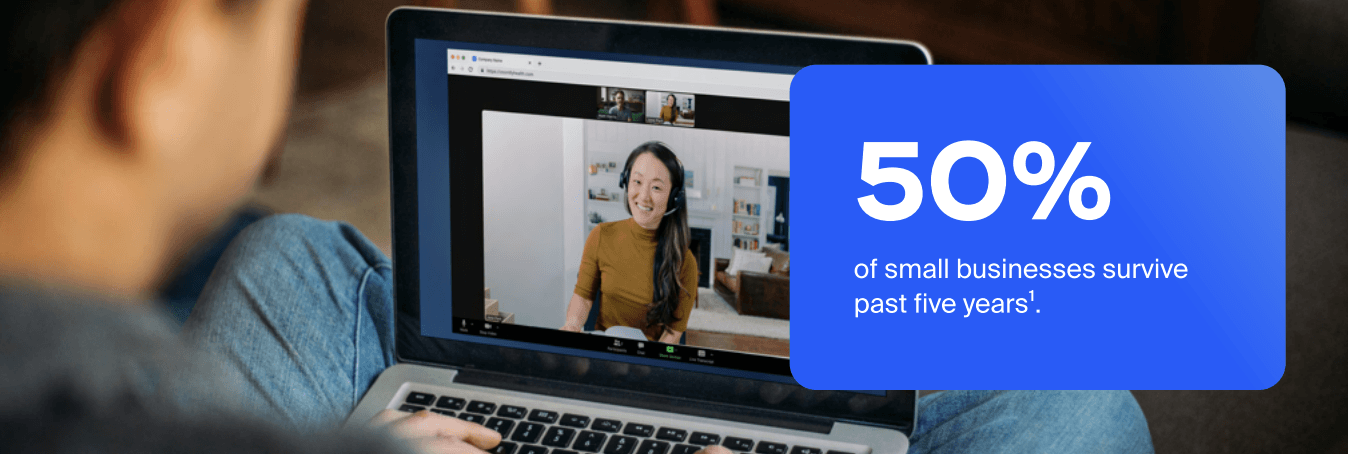
When it comes to assembling your team, you want the ability to hire the right people — whether they are local or based across the globe — and provide the right tools to empower them to do their best work. When choosing your collaboration platform, make sure it can integrate seamlessly across multiple workstreams, such as offering CRM integrations in addition to integrating with your project management software. Intuitive, familiar, easy-to-use tools are a must to get new employees up and running quickly — your software stack should enable employees, not slow them down.
With these ingredients in place, remember to consider your future growth. Especially once you have passed particular milestones, like hiring your fiftieth employee, standardizing on a full-powered collaboration platform that can grow with your business will help set you up for success and save time in the long run. Adding new employees should be a simple process, and so should adding new functionality — like international calling plans — as you grow.
Making the right investments in a collaboration platform that makes information sharing seamless, empowers employees, and scales with your business can pay dividends down the line.
Exploring Generative AI

If you’re asking yourself how generative AI can benefit your business, you are hardly the only one — according to the SMB Group, a majority of small and growing businesses are already exploring generative AI.
There has been an explosion of AI tools on the market, making it challenging to know where to look and how to productively test AI to improve an existing workflow. Data usage is a concern as well, with tools and providers varying widely in their approach to handling your data. AI tools can feel like a black box: Where does that data go? How is it used? Cost can also be a barrier, with AI proving an additional expense for small teams.
How can you integrate AI into your business’s workflow in a meaningful, safe way? And how can you tell which of the tools you hear about actually exist and work already — and which are pie-in-the-sky predictions? Finding a trusted company making AI features easy to use in the places you already work can turn hours of research into instant results. It can cut down on the training needed to upskill employees in AI, making it easy for them to begin reaping the benefits of increased productivity and better collaboration.
Centralizing the AI capabilities your business uses within your existing workflows makes it easier to get started, gives you visibility into how your employees are using AI, and helps employees make use of their new skills quickly. Make sure AI is increasing productivity in your organization by embedding it directly into your communications tools instead of introducing a range of new applications. Empowering your employees with responsible AI also helps keep the company safe, lowering the temptation to experiment with tools outside of your chosen tech stack. Choosing a tool that places multiple AI capabilities, like generating drafts or summarizing meetings, in the same software where employees draft their emails and take meetings lowers the barrier to adoption.
You’ll want to avoid AI tools that aren’t responsible or pull from under-developed data sets — for example, models that use your proprietary data to train its own model or hallucinate false answers. Zoom’s AI Companion extends throughout most of the company’s platform, but Zoom does not use customer data to train Zoom’s or any of its third-party AI models. It’s important to take a moment to review AI-generated content, which is why Zoom makes it easy to edit AI-generated text like chat messages or emails before sending.
When it comes to sorting out lofty promises from real value that AI tools can bring you today, look for use cases that automate simple work tasks. Tired of being the meeting notetaker? Never take notes again with AI-powered meeting summaries. Too busy to read a 20- message chat thread? AI Companion can summarize it for quick review. Spending too much time drafting emails? Get AI Companion to whip up a first draft for you. This approach also makes it easier to measure what value generative AI is bringing to your business, as you can contrast your improved productivity with your previous baseline.
Choosing a communications and collaboration platform with AI tools already embedded makes it easy to explore if generative AI makes sense for your business workflows. If you’re looking to explore, consider trying out Zoom AI Companion. Zoom makes it easy for you, with AI Companion already embedded into the Zoom platform (default off), so it’s right at your fingertips if and when you’re ready (once enabled by admin) through the tools you use for daily work, like Zoom Meetings, Team Chat, Mail, and more. You can use AI Companion with confidence because Zoom is committed to responsible AI, which means not using customer data to train its AI models. Most importantly, Zoom AI Companion is included at no additional cost for paid users.* Compared to other providers that offer generative AI tools as a paid add-on that could increase your subscription cost, Zoom AI Companion is a good option to test out AI at your convenience without incurring additional financial cost. You can also enjoy new AI innovations as soon as they’re available, with Zoom regularly rolling out new AI-powered functionality to qualifying paid Zoom users.
Grow and succeed with the Zoom platform
Begin with a base layer of reliable communications. In a small business, every meeting equates to either productivity or revenue, so make sure nothing disrupts your communications.
Always source quality ingredients. To make a great impression, be sure to choose software that will help you give your customers the high-touch, personal customer service you pride yourself on. Familiar, trusted, best-ofbreed communication software helps current and potential customers reach you when they need you.
Maximize value by choosing a platform. All Zoom plans come with robust collaboration tools like chat, digital whiteboards, and more, so you can consolidate and save.
Zoom Workplace is the first step in building a foundation that can help you grow and succeed for years. Zoom Workplace plans are fit to size, and all come with the essentials: chat, video meetings, digital whiteboards, a mail and calendar client, and notes. Size up or add on Zoom Phone for more seamless communication, and explore conversation intelligence, appointment booking, and more.




Would you like to write the first comment?
Login to post comments